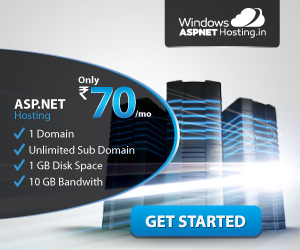Top Drupal Modules for Your E-Commerce
Using Drupal is a learning experience, and not always an easy one. One of the biggest things about Drupal is extending its core functionality with modules contributed from the Drupal community. There is so much available, and so much to learn it’s hard to know where to start. Drupal modules needs powerful Drupal hosting to get better effect, and I recommend you to host your Drupal with WindowsASPNETHosting.in. They have powerful specs for Drupal hosting in India.
I spend all my time to building Drupal websites. The sites I’m building are all different with different needs, different features, and different capabilities. However, I’ve found that in all the sites I build I have a fairly standard set of modules that I use on E-Commerce web.
A Drupal eCommerce application can easily be hosted through VPS but there are serious concerns about the financial data and therefore, payment methods are kept limited to third parties like PayPal. In absence of private hosting, there will be no guarantee for the security of submitted data which means your website will not be in a suitable position to receive orders in a safe environment. However, there are some great modules which can be added to your website to convert it into a reliable eCommerce application which will have the potential to attract consumers or buyers:
Drupal Commerce
Drupal commerce is an ultimate solution for taking care of all prevailing eCommerce aspects through CMS including products, pricing and payments. With the help of DC, an administrator can create variety of product categories and displays while still managing both order and the payment procedures in an efficient manner. This particular module is customizable and extensible which will help you keep your websites fully up-to-date with the constantly changing needs.
Ubercart
Ubercart is a combination of powerful features which you might not be able to find in many other modules. It will enable you to develop product listings and catalogs. The products are organized automatically and just with a click, track stock can be organized. In addition to this, you will also be able to prepare detailed reports on products stock. It is also helpful in administering orders and payment procedures. You will also find some extremely innovative features which will not just help in configuring the store but will also help in customizing shopping cart and other checkout pages on your site.
Amazon Store
If you have planned to sell with Amazon, you would definitely need this very important module which will implement Amazon Associate Web Service. This is a very simple module that you can very easily install and activate to use. Get personal associate ID from Amazon and set up your online store by using spontaneous tools for numerous product pages as well as shopping cart. Amazon Store will bring you a simple solution to have hassle free selling for earning commission and you would really appreciate the power of this simple Drupal Module.
e-Commerce Invoice
E-Commerce Invoice is a very useful and easy to use module created for Drupal websites and as name itself mentions it helps in generating invoices. This simple module will enable you to create as many invoices as you need and when these are created, you can also email them to your clients so the payments can be made in time. The biggest advantage is that you are allowed to customize the invoice as per your business requirement.
Barcode
This module is used to create barcode field and it normally works with CCK. You just need to choose the symbology and the barcodes will be created automatically as per your requirement which might be plain text or customized font. This simple yet so effective module can produce limitless barcode images. It supports
- ISBN
- EAN-13
- EAN-8
- QR Code
- UPC-A
- UPC-E
- Codabar
- Postnet
- Code128, 39 & 93
- And many others
UC Upsell
Basically, this module was designed to work with Ubercart to enable up selling or marketing technique which can be easily seen in most of the businesses during which a number of products are displayed together. This module can make the process absolutely simple for you as it will create a list of some common items on the basis of user choice and in this way, the sales will go up.
Currency Exchange
When you have global customer base and your e-Commerce site entertain customers from all around the world, you must have currency exchange rates and this simple extension will enable you and your customers to see current exchange rates. This module has numerous options for customization which will allow you to change the look and feel according to the style of your website.
Wazala
Wazala is an all in one solution for all types of businesses looking for effective ways to integrate an eCommerce moods into their websites. When you try this module, this will add a “Store” button on your website which will launch an application on click bringing all options for selling goods, allowing digital downloads, opening online payment gateways and creating inventory management system.
Affiliate Store
If you have created website based on affiliate marketing, affiliate store can be one of the best modules for your Drupal powered site. If you have been involved in affiliate marketing for you, you know how tedious this can be to work on marketing campaigns and this is the module which can provide you great help. You just need to integrate EarnHighWay in your website to select products, create relevant pages and setup payment gateways.
AdSense
If you have planned to earn revenue from ads through your eCommerce website, you can’t ignore this module. Google AdSense is the simplest way of earning maximum revenue from online traffic that comes on your site. When you integrate it into your site, this will enable you to set up, administer and configure your AdSense advertising.